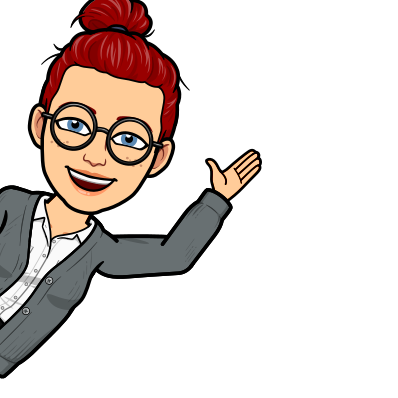Emailing students is one way to stay in contact with your students and is really important to the survival and success of your course. Before a course starts make sure to send an email out to all the students with the syllabus and course schedule attached. First, go to and click on your tool panel on Blackboard.

Depending on your Blackboard layout your email tab may be in a different location but it should look like this:
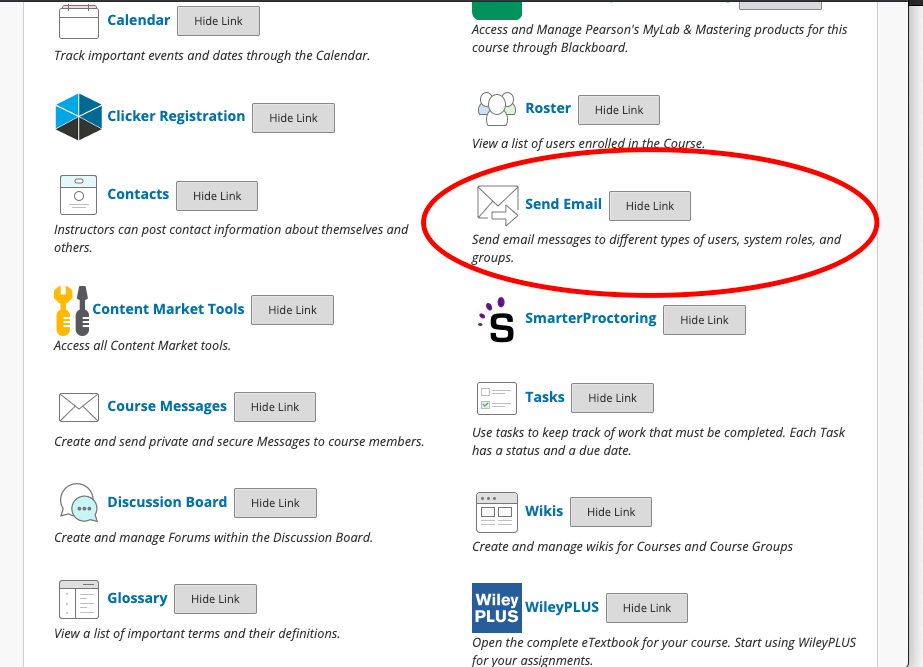
Once you click on the tab you will be taken to a page with a few different options for who you want to email. You can email all course participants that may include students, teaching assistants, other professors, supervisors what have you. Or you can email individual people in the course.
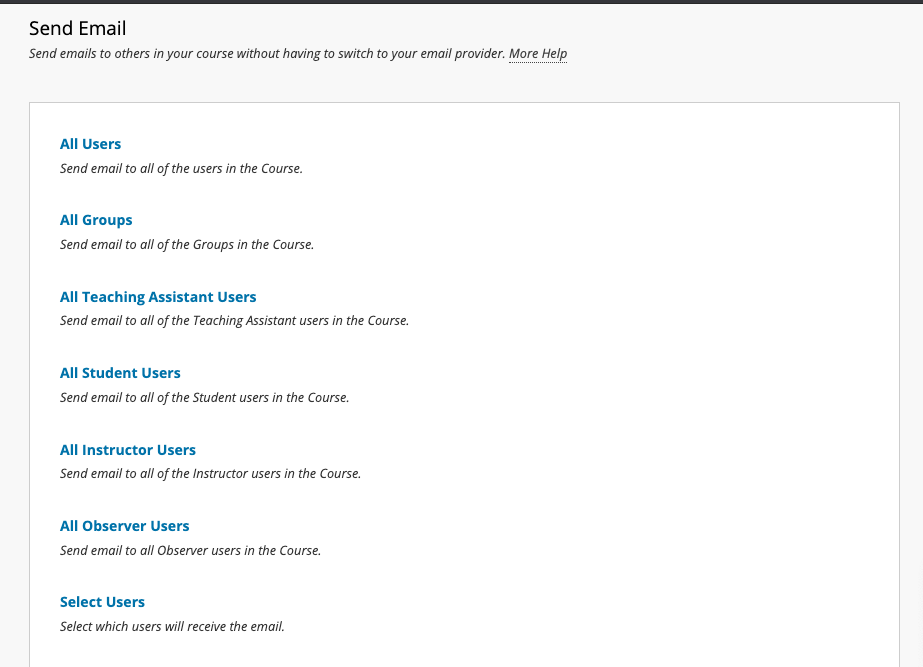
To send an email to everyone just click on All Users. It will take you to this page:
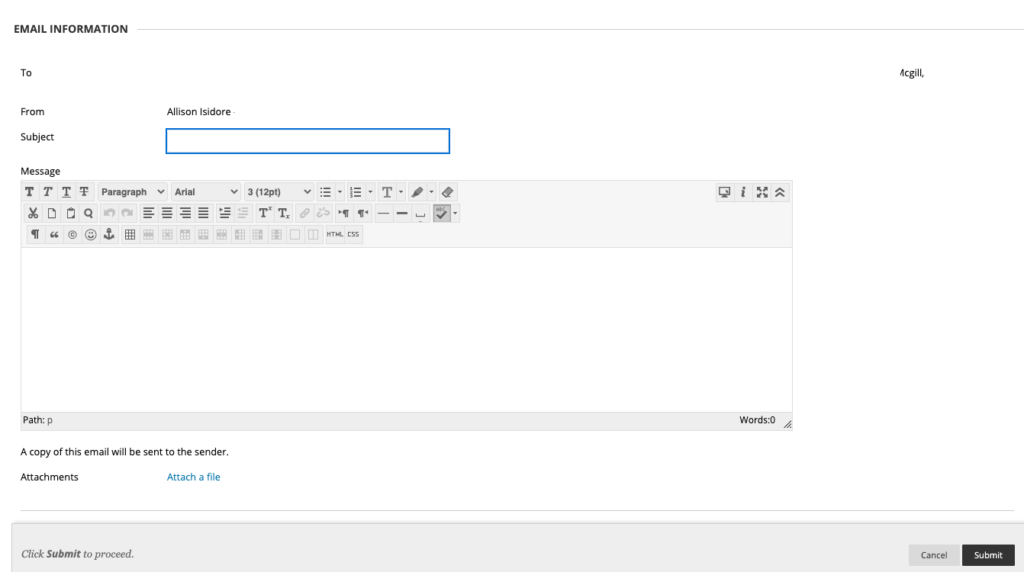
Which will have all the students’ emails and any additional participants and your email listed. You can attach any documents you need to in this email. I send an email out to all my students before our course is supposed to start, and with COVID-19, I added some additional things that generally would not be included. This is what I sent:
Good Afternoon, Students of REL 104!
I hope this email finds you well. My name is Ms. Isidore; I will be your instructor for your fall course REL 104: Religion in Pop Culture! I am sure you know that our course begins a week from today, so I wanted to reach out to you all with some important information before we start.
- Please make sure you are registered for the correct course. Once again, this is the email list for the class REL 104: Religion in Pop Culture. If this is not the class you intended to sign up for, please contact the registrar as soon as possible and correct the mix-up.
- This course is an entirely online course. There is no face-to-face component to the course, and you do not have to be on campus to take this course.
- I am attaching the syllabus and the fall course schedule. It is highly recommended that you read through the syllabus and course schedule before our class begins, so you are familiar with what is to be expected. I recommend downloading or printing out copies for your own record and even put due dates for your assignments into a calendar. These documents will be available to you on Blackboard next Wednesday, August 19, but keep in mind that fall course tends to move much quicker than fall and spring semester courses. I recommend that you log into Blackboard as soon as possible next Wednesday to make sure you have access to the course material and content.
- To avoid as many technical issues, I recommend making sure you have (and if not) downloading Firefox. UA Tech Support has recommended using Firefox when using blackboard and uploading assignments.
- Most importantly, we are all aware that we’re living through an unprecedented time with regards to COVID-19. With this in mind, I am aware that we may encounter some difficulties this fall in regards to web access, living situations, health issues, etc. Please be mindful as your instructor; I am here to support you the best that I can throughout this course. But, I cannot help you if I am not aware of your situation. Thus, it is your responsibility to keep me informed of anything that may come up so that I can make necessary accommodations as efficiently as possible. My email policy is that I will respond within 24 hrs. of receiving an email; if it is urgent, please indicate so in the subject. Please do not hesitate to get in touch with me for any questions or concerns you may have. I don’t have scheduled office hours, but I’m happy to set up a zoom meeting or phone call if you wish to talk.
I am very excited and look forward to working with and getting to know all of you this semester.
Warmly,
Professor Isidore